
The best, SEO Checklist about Crawlability and Indexability, Accessibility and Usability, Website Structure and Content. With our SEO Checklist for web design you will learn all about Crawl ability and indexability and how they work with Accessibility and Usability, through Speed and Performance for great Website structure and Content. Therefore technical SEO for web design is the backbone of a well optimized website. Hence ensuring search engines can crawl, index, and rank your pages effectively.
Therefore while delivering a seamless user experience. This comprehensive checklist covers critical areas. Like crawlability and indexability. Therefore to help you identify and fix issues that could be holding your site back. Are Google bots getting lost in your website like it’s a maze? Let’s fix those invisible traffic leaks and boost your rankings. For more of the same great information read our Web Design Okc Blog.
Technical SEO Checklist: Optimize Your Website for Search Engines and Users
Why Technical SEO Matters
Technical SEO web design failures. Therefore like 5XX errors, slow load times, duplicate content, mobile unfriendly designs, or orphan pages, Whereas create invisible leaks that drain your traffic and rankings. Therefore this SEO Checklist helps you:
-
Slash redirect chains and errors to streamline crawling.
-
Speed up Core Web Vitals to retain users and boost rankings.
-
Crush duplicate content to avoid penalties.
-
Optimize for mobile and images to enhance user experience.
-
Structure your site for both bots and humans to maximize discoverability.
This way you’ll create a website that’s fast, accessible, and easy for search engines to understand. Hence start auditing today and watch your rankings soar.
Curious about that 89% stat? It’s redirect chains marketers often miss so easily. Because they’re hidden in technical audits. Run a crawl now and see if you’re in the clear!
Crawlability and Indexability

Additionally search engines need to find and understand your pages to rank them. Because issues like broken links or misconfigured settings can block bots and hurt your visibility.
This SEO Checklist is What You Need for Website Maintenance and Web design
-
Redirect or replace broken internal links: The SEO Checklist has tools like Screaming Frog or Ahrefs to identify 404 errors or broken links. Redirect them to relevant pages or replace them with working URLs to maintain crawl efficiency.
-
Fix redirect chains and loops: Redirect chains (e.g., A → B → C) or loops (A → B → A) waste crawl budget and confuse bots. Audit your site with a tool like Sitebulb to detect and resolve these issues.
-
Use an XML sitemap for Web Design: Create and submit an XML sitemap to Google Search Console. Therefore to guide search engines to your most important pages. Ensure it’s updated regularly and excludes low value pages (e.g., admin or login pages).
-
Set up your robots.txt file: Configure your robots.txt to allow crawling of key pages while blocking irrelevant ones (e.g., staging environments). Therefore test it using Google’s Robots.txt Tester to avoid accidental blocks.
-
Ensure important pages are indexed: Your web design SEO Checklist should have a Google Search Console’s Coverage report. Therefore to confirm your priority pages are indexed. Hence use the “URL Inspection” tool to troubleshoot pages that aren’t.
Pro Tip: 89% of marketers overlook fixing redirect chains, leading to wasted crawl budget and lower rankings. Don’t be one of them. Audit your redirects quarterly.
Accessibility and Usability
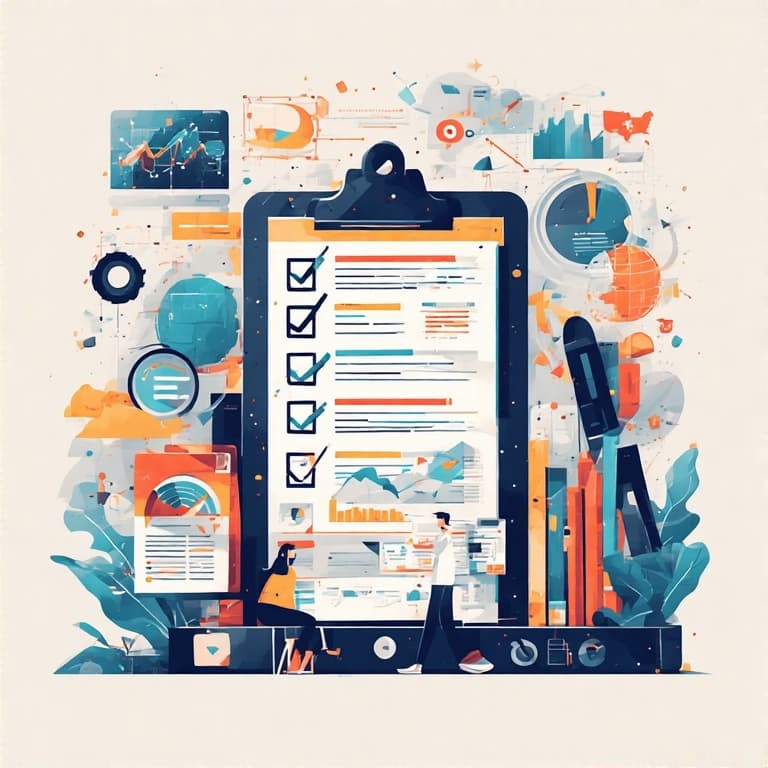
Your SEO Checklist should include:
A website that’s accessible to all users. Whereas including those using assistive technologies, and usable across regions. Therefore ensures broader reach and better engagement.
-
Use HTTPS: Secure your website with an SSL certificate to protect user data and boost trust signals for search engines. Because Google prioritizes HTTPS sites, so migrate from HTTP if you haven’t already.
-
Implement structured data in the web design: Use schema markup (e.g., JSON-LD) to help search engines understand your web design content. Therefore enabling rich snippets like reviews or FAQs in search results. Test with Google’s Rich Results Test.
-
Use hreflang for international pages: If your site serves multiple languages or regions, implement hreflang tags to signal the correct page versions to search engines. Thereby avoiding duplicate content penalties.
Speed and Performance

Important for an SEO Checklist for Web Design
Slow load times and poor performance drive users away and hurt rankings. Therefore Google’s Core Web Vitals are now critical ranking factors, so prioritize them.
-
Improve Core Web Vitals: Focus on Largest Contentful Paint (LCP), First Input Delay (FID), and Cumulative Layout Shift (CLS). Use Google’s PageSpeed Insights to identify issues like render blocking resources or unoptimized JavaScript.
-
Ensure mobile friendliness in your website design: Test your website with Google’s Mobile Friendly Test. Optimize for responsive web design to deliver a seamless experience on all devices. Whereas mobile first indexing is now standard.
-
Reduce page size: Minify CSS, JavaScript, and HTML to reduce page weight. Use tools like GTmetrix to pinpoint large files dragging down performance.
-
Optimize images when doing web design: Compress images with tools like TinyPNG and use modern formats (e.g., WebP). Implement lazy loading to defer offscreen images, improving load times.
Stat Alert: Web design pages with load times over 3 seconds see a 53% higher bounce rate. Therefore optimize for speed to keep users engaged.
Website Structure

Your SEO Checklist includes:
A clear, logical website structure helps bots crawl efficiently and users navigate intuitively. Therefore reducing frustration and improving dwell time.
-
Ensure an organized website structure: Use a hierarchical structure (e.g., Home > Category > Subcategory > Page). Therefore to make navigation intuitive. Avoid deep nesting to keep pages accessible.
-
Optimize URL structure: Whereas create short, descriptive, and keyword rich URLs (e.g., example.com/seo-checklist vs. example.com/p=123). Therefore avoid dynamic parameters where possible.
-
Add breadcrumbs in the web design: Therefore implement breadcrumb navigation in the web design to enhance user experience. Hence to provide search engines with context about your website’s hierarchy. Additionally use schema markup for breadcrumbs to enable rich snippets.
-
Minimize click depth: Whereby ensure key pages are no more than 3 clicks from the homepage to improve crawlability and user access. Therefore use internal linking to connect related pages.
-
Identify and fix orphan pages: Additionally, orphan pages (those not linked from anywhere) are invisible to bots and users. Therefore use a crawler to find and link them to relevant pages or remove them if unnecessary.
Content
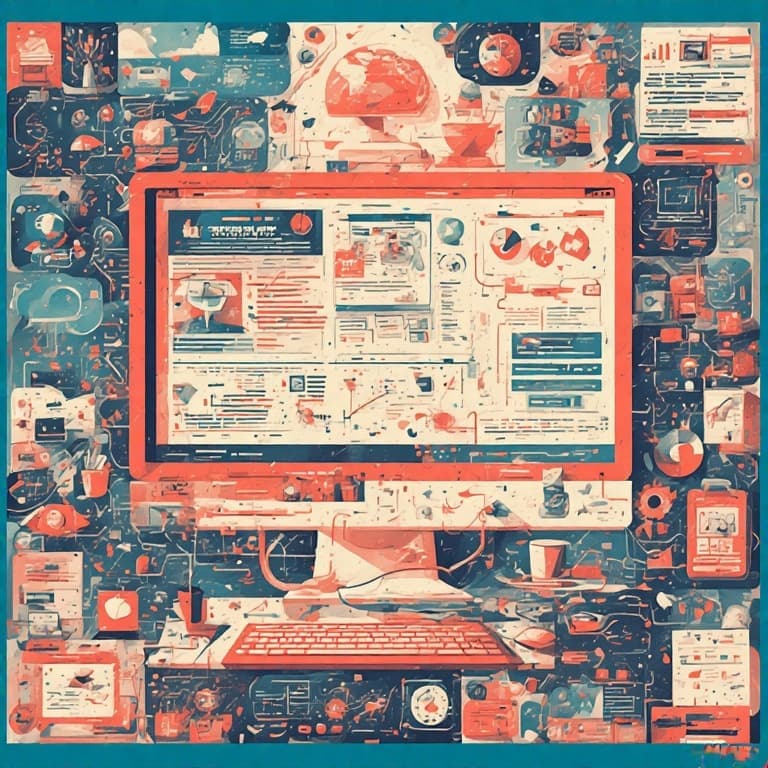
More Important SEO Checklist facts:
Therefore high quality, unique content is critical in web design, but technical issues like duplication or missing metadata can undermine its effectiveness.
-
Address duplicate content issues: Hence use canonical tags to signal the preferred version of similar pages. Therefore check for duplicate content with tools like Copyscape or Siteliner and consolidate or differentiate as needed.
-
Fix thin content issues: Therefore identify pages with low word counts or minimal value (e.g., category pages with no unique text). Thereby enhance them with unique, user focused content or consider pruning them.
-
When doing Web Design Always Ensure Pages Have Metadata: Whereas every page should have unique, descriptive title tags (50-60 characters) and meta descriptions (120-160 characters). Therefore to include target keywords naturally and verify with a tool like Yoast SEO.
Additionally, Quick Fact: Duplicate content affects 29% of websites, diluting rankings. Regular audits can prevent this silent ranking killer.
In Summery Technical SEO Checklist

Technical SEO Checklist Boost Your Website’s Performance
Whereas when it comes to search engine optimization in web design. Therefore technical SEO is the foundation of a successful strategy. Because it ensures that your website is easily discoverable. Therefore accessible, and understandable by both users and search engines. Hence in this summery, we’ll walk back through a comprehensive Technical SEO Checklist that covers six key areas: crawlability & indexability, accessibility & usability, speed & performance, website structure, and content.
1. Crawlability and Indexability SEO Checklist
Search engines use bots (also known as spiders or crawlers) to navigate and index your website. Therefore ensuring your site is crawlable and indexable is the first step in technical SEO for any web design.
Checklist:
-
✅ Submit your sitemap to Google Search Console and Bing Webmaster Tools.
-
❌Ensure important pages are not blocked by
robots.txt. -
✅ Use proper canonical tags to avoid duplicate content.
-
❌ Avoid orphan pages (pages with no internal links pointing to them).
-
✅ Fix crawl errors identified in Search Console.
2. Accessibility and Usability SEO Checklist
Your website should be accessible to all users, including those with disabilities, and provide a seamless user experience on all devices.
Checklist:
-
✅ Implement semantic HTML and ARIA roles where needed.
-
❌ Use descriptive alt text for all images.
-
✅ Ensure your website is mobile-friendly (use Google’s Mobile-Friendly Test).
-
❌Maintain readable font sizes and sufficient contrast ratios.
-
✅ Avoid intrusive interstitials (popups that hinder content access).
3. Speed and Performance SEO Checklist
Website speed is a critical ranking factor and impacts user experience significantly.
Checklist:
-
✅ Optimize images (compress and use next-gen formats like WebP).
-
❌ Use a fast and reliable hosting provider.
-
✅ Minify CSS, JavaScript, and HTML.
-
❌ Implement lazy loading for images and videos.
- ✅ Leverage browser caching and a CDN (Content Delivery Network).
4. Website Structure SEO Checklist
A logical and consistent website structure makes it easier for search engines to understand and index your web design content.
Checklist:
-
✅ Use a clear, hierarchical URL structure.
-
❌ Ensure a consistent internal linking strategy.
-
✅ Create and maintain a clean XML sitemap.
-
❌Use breadcrumb navigation.
-
✅ Keep your website’s architecture shallow (important pages within 3 clicks from the homepage).
5. Content Optimization SEO Checklist
While technical SEO focuses on infrastructure, it still plays a role in how your content performs.
Checklist:
-
✅ Ensure each page has a unique title and meta description.
-
❌ Use proper heading tags (
<h1>,<h2>, etc.) to structure content. -
✅ Avoid thin content—aim for depth and value.
-
❌ Include relevant keywords naturally in the content.
-
✅ Use schema markup to enhance search results (e.g., FAQ, How-To, Product).
Conclusion
Technical SEO is not a one time task, it’s an ongoing process. Regular audits and updates are essential to keep your website healthy, user friendly, and competitive in search rankings. By following this Technical SEO Checklist for web design. Therefore you lay the groundwork for a website that’s optimized for both users and search engines.
